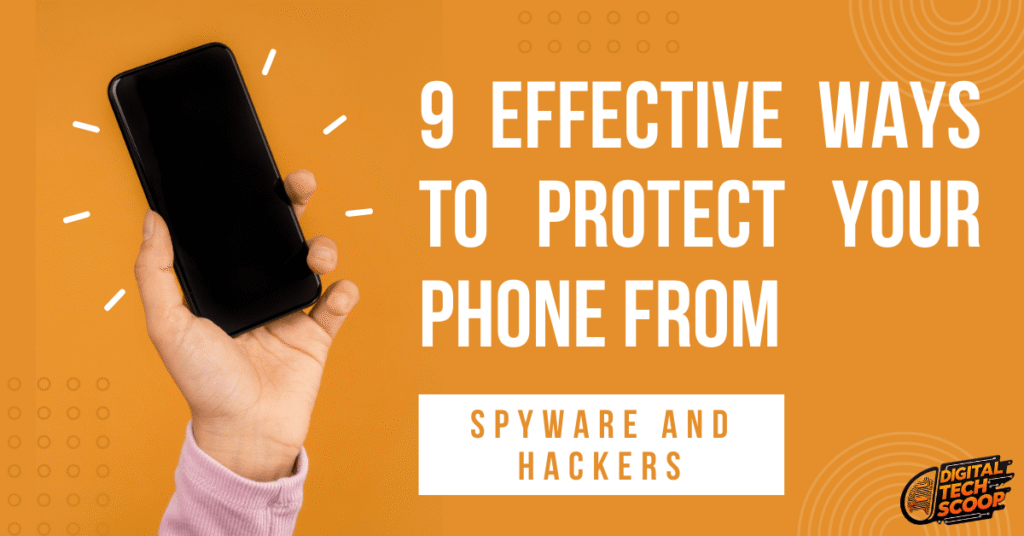
Our smartphones have become more than just communication tools—they store personal photos, financial details, work files, and private conversations. This makes them prime targets for hackers and spyware. If you want to keep your data safe, you need to take proactive steps to protect your phone. The good news is that with a few practical habits and security measures, you can significantly reduce the risk of being hacked.
In this guide, we’ll cover 9 effective ways to protect your phone from spyware and hackers, along with tips to recognize potential threats before it’s too late.
Table of Contents
Toggle1. Keep Your Software Updated
One of the simplest yet most effective ways to protect your phone is by keeping your operating system and apps up to date. Hackers often exploit outdated software with known vulnerabilities.
Enable automatic updates when possible.
Regularly check for pending updates.
Don’t delay security patches—they’re designed to fix loopholes that attackers could use.
2. Use Strong and Unique Passwords
Weak passwords are like leaving your front door unlocked. To protect your phone, always use strong, unique passwords.
Avoid simple passwords like “123456”, “000000”, or your birthdate.
Use a mix of letters, numbers, and symbols like @,#,$, and %.
Consider a password manager to store and generate secure credentials.
Additionally, enable two-factor authentication (2FA) whenever available—it adds another layer of protection against unauthorized access.
3. Be Cautious with Public Wi-Fi
Public Wi-Fi networks are notorious for hackers looking to intercept data. If you must connect, avoid entering sensitive information like bank details.
To better protect your phone:
Use a VPN (Virtual Private Network) for secure browsing.
Turn off auto-connect to open networks.
Stick to trusted hotspots whenever possible.
4. Install Trusted Security Apps
Malware, spyware, and questionable activity can all be found with the use of a trustworthy mobile security app. Many of these apps protect you in real-time and notify you if something appears suspicious.
When choosing security apps:
Only download from official app stores like Google Play or the App Store.
Check reviews and developer reputation.
Avoid third-party APK files that could be harmful.
5. Review App Permissions Regularly
Some apps request unnecessary permissions, such as access to your microphone, camera, or contacts. This can expose you to spyware.
To protect your phone from such risks:
Go to settings and check app permissions.
Revoke access for apps that don’t need it.
Uninstall suspicious or unused apps.
6. Use Encryption and Secure Lock Screens
Encryption ensures that even if your phone is stolen, your data remains unreadable. Most modern smartphones already offer built-in encryption.
Also, strengthen your lock screen security:
Use biometric authentication (fingerprint or facial recognition).
Set a strong PIN or pattern.
Avoid simple unlock methods like swipe only.
These small steps go a long way in protecting your phone from intruders.
7. Beware of Phishing Attacks
Hackers often trick users into clicking malicious links or downloading harmful attachments. These phishing attempts can install spyware without your knowledge.
To stay safe:
Don’t click on suspicious links in emails, WhatsApp messages, or other messaging services.
Verify senders before downloading files.
Use spam filters to reduce phishing attempts.
8. Regularly Back Up Your Data
Even with all precautions, there’s always a small chance of being hacked. That’s why regular backups are essential.
Use cloud storage or external drives.
Enable automatic backups for photos, contacts, and files.
This ensures you won’t lose valuable data even if your phone is compromised.
9. Stay Informed and Vigilant
Cybersecurity threats are constantly evolving. To truly protect your phone, you need to stay updated on the latest scams and hacking techniques.
Follow trusted tech blogs and security websites.
Learn how to spot spyware symptoms (battery drain, overheating, unusual data usage).
If your phone behaves strangely, run a security scan immediately.
Final Thoughts
A digital vault containing both personal and professional data is what your smartphone is. Therefore, it’s imperative that you take precautions against hackers and spyware on your phone. You’re already one step closer to protecting your device by installing reliable security apps, using strong passwords, being cautious when using public Wi-Fi, and keeping your software updated.
Keep in mind that security is a continuous habit rather than a one-time event. Your data will be safer if you are more watchful.
FAQs
Look for unusual battery drain, slow performance, high data usage, and strange apps you don’t remember installing.
Yes, reputable antivirus and security apps provide real-time protection, detect malware, and help secure your data.
In most cases, a factory reset removes spyware. However, always back up important files first and reinstall apps only from trusted sources.


